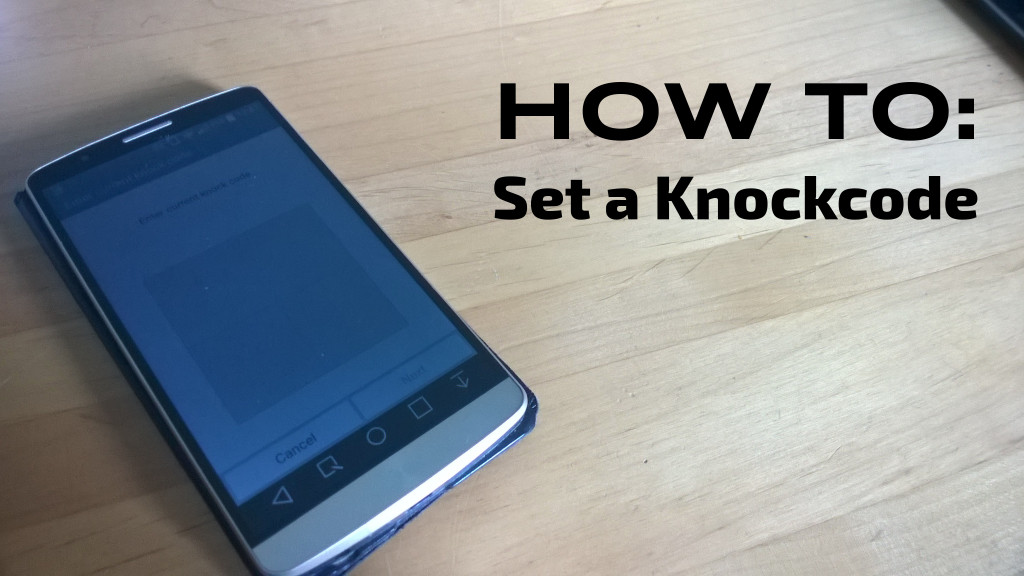The LG G3 offers you a unique way to lock your device, and I’ll show you how.
Well first of all, for those of you who aren’t familiar with KnockCode, let me explain what it is. Knockcode is a screen lock from LG that allows you to unlock your phone from sleeping state instantly by tapping on the screen in a pre-defined sequence. No numbers,letters or something, just tapping, that’s nice isn’t it? Well then, let’s get down to business.
- unlock your LG G3 and open up the settings (either trough the menu or the pull-down bar)
- navigate to the display tab and select „Lock screen“
- select the first option named „select screen lock“
- put in your knock sequence and verify it
- in case you forget it, put an emergency code
- lock your device and try it out.
Well that was rather simple was it ? And to see all of this in action, here is a little Video that explains what i wrote above: