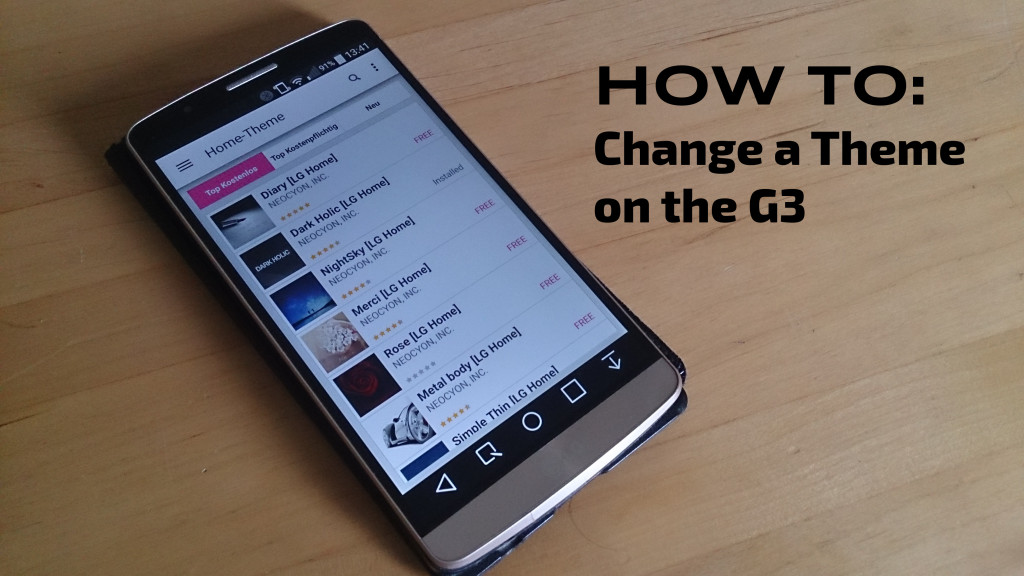Android is all about personalization and today I’ll show you how to change a theme on the LG G3.
So as I stated before, Android is all about personalization, so why not change how everything looks without a new launcher or root? Well if you want to do that, on your LG G3, just follow the steps below. I will write them down for you and also add a Video at the end of this post. So let’s get started:
- open the menu / app drawer and look for LG SmartWorld
- open the app and register (or Log in if you’re registered already)
- navigate to the section named „Home Themes“
- browse the Themes and select the one you like
- hit the download button
- once the download is finished, open up the settings menu
- navigate to the display tab and select „home screen“
- select „Themes“
- choose the one you want and hit apply.
Well that was easy wasn’t it ? but to make your life even easier, here are all the steps in a nice short video.